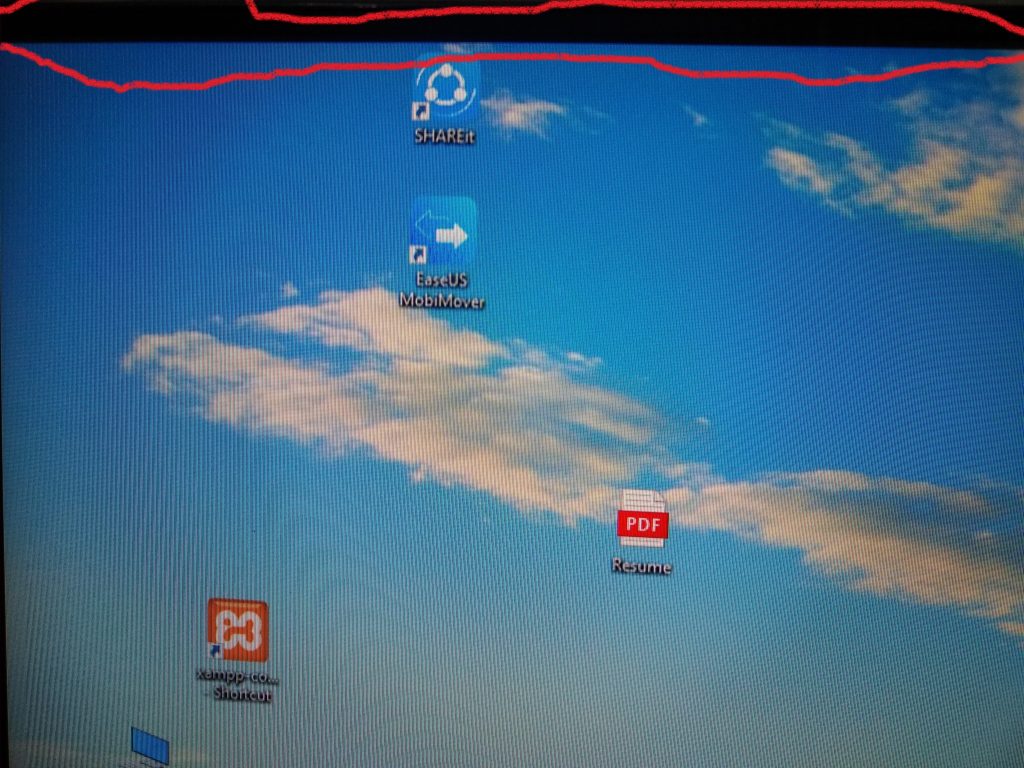
What is the Black Corner Problem?
The black corner is defining four sides corner of the monitor has a 15px has blacked, but the screen display works correctly.
Why did the black corner Problem happen?
Eg: I Purchased a laptop on the 2010 model windows 7 Original Dell Inspiron. But Windows 7 has been stopped on Jan 14. But I tried to upgrade windows 10. After a successful upgrade, a laptop works correctly, but I tried to connect to dell monitor using HDMI. It shows results like this above Picture.
Why this problem doesn’t happen in windows 7, 10?
This problem happens in windows 7. This problem has been solved using the graphics driver settings.
Black Screen problem occurs due to not scaling properly to an external monitor. But graphics drivers correctly installed in windows 7. In Windows 10 old model some laptop companies don’t update the driver for windows10. During that period, some laptop manufacturing companies don’t know the windows 10 has come. That hardware architecture has been designed also for windows 7 only.
How to solve this problem
Step 1: First we need to know the laptop configuration, If the laptop found in windows 10 OS support. Mostly has not created a black screen problem. If Windows 7 display drivers work correctly and not work windows 10, for this problem. You need to follow the steps
Step 2: You go directly to the product manufacturer web site. I’m using a Dell Inspiron laptop, so I go to the dell website directly. I show some demo on Youtube
Step 3: Right-click the setup, if the file is compressed directly to the folder.
Step 4: Right the setup file, click the troubleshoot compatibility
Step 5: Windows suggested the correct compatibility settings to your PC
Step 6: After Installing Display driver Successful
Step 7: Open Display Driver Control panel. I’m using ATI catalyst driver so I’m opening catalyst driver panel
Step 8: Click Scaling Option and set to 0 ok
For any questions or doubts, these settings send mail us to maxicsolutions@gmail.com or comment